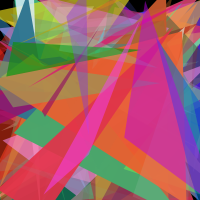How it works¶
“Modern Evolution Strategies for Creativity” [2] uses Policy Gradients with Parameter-based Exploration (PGPE) [1] with the ClipUp extension [3]. The first thing to do is to understand how PGPE works before going onto the shape fitting algorithm.
PGPE¶
The PGPE algorithm can be summarized as
Select a starting solution \(\vec{x}\).
For \(n\) iterations:
Sample \(k\) solutions from a normal distribution \(N(\vec{x}, \Sigma)\).
Compute the relative fitness \(f(\vec{x}_k)\) of each sample \(\vec{x}_k\).
Compute an update \(\Delta \vec{x}\) so that \(f(\vec{x} + \Delta \vec{x}) > f(\vec{x})\).
Let the next iteration solution \(\vec{x}' = \vec{x} + \Delta \vec{x}\).
The specific details on how to implement PGPE, along with how to interpret the
various parameters, can be found in the ClipUP paper [3]. The
What is PGPE?
section of the pgpelib README has a
good example of how the algorithm works.
See also
See the PGPE Optimizer in the API documentation for how the optimizer is implemented by ‘abstractions’.
Fitting shapes to images¶
The algorithm is initialized by randomly generating \(S\) shapes that will cover the frame, all with random colours and dimensions. The PGPE optimizer will then generate a sets of \(k\) candidate solutions to be rendered by Blend2D, a general-purpose 2D vector graphics engine. The negative \(L2\)-norm between the image generated from \(\vec{x}_k\) and the orignal is then used as the fitness (the negative is used because PGPE finds a maximum).
The example below shows what this looks like. The optimizer will often converge to a “good enough” solution very quickly and spend the bulk of its time “fine-tuning”.
\(n=1\) |
\(n=500\) |
\(n=3000\) |
Original |
|---|---|---|---|
|
|
|
|
See the full optimization
Other shape types¶
A key contribution by [2] is recognizing that a set of shapes can be describe as fixed-sized vectors. The format is
where \(\vec{s}\) is the set of shape parameters and
is the shape’s RGBA colour vector. For example, in [2] (and in ‘abstractions’) triangles are represented by a triplet of 2D coordinates
representing the vertices of a single triangle.
Since Blend2D is a general-purpose vector engine it supports a wide variety of shapes. It can quickly render a wide variety of shapes, not just triangles. ‘abstractions’ takes advantage of this to also support circles and rectangles instead of just triangles.
Rectangles |
Circles |
|---|---|
|
|
See how the optimization looks like for the two examples
Shapes can also be mixed together. This can produce some different effects since it allows the optimizer to place shapes that better match different regions of the image.

An abstraction constructed using both circles and triangles.¶
See the “circles + triangles” optimization
Rendering¶
The renderer converts a solution vector \(\vec{x}\) into a set of Blend2D operations. Blend2D uses floating-point colour values so the colour components \(\vec{c}\) are always clamped to \([0, 1]\) prior to rendering.
The shape vector uses scale-free coordinate axes so that the top-left corner is \((0,0)\) and the bottom-right corner is \((1,1)\). These are converted into image coordinates in a two-step process. First all coordinates are rescaled so that the minimum of an coordinate column is \(0\) and the maximum is \(1\). Then they are transformed by
The scaling by \(1.2\) and shift by \(-0.1\) are to allow shapes to be slightly larger than the image.
Alpha scaling¶
‘abstractions’ supports applying an alpha scale value \(0 < \alpha_s \le 1\). This is applied to the alpha channel just before it is clamped, i.e.,
This prevents shapes from becoming completely opaque and has the effect of “softening” the image. The example below shows the difference between two different values of \(\alpha_s\) for the same PRNG seed.
\(\alpha_s = 0.1\) |
\(\alpha_s = 1.0\) |
|---|---|
|
|
See the optimization when \(\alpha_s = 0.1\)
Limitations¶
There are some limitations when using multiple shapes in a single abstraction:
The shapes are always rendered in the following order: circles, then rectangles, and then triangles.
There is no way to individual control the number of shapes to use. For example, 10 circles and 20 triangles. Instead, the same number is used for all shape types.