Vector Order Statistics¶
This section will look at colour image filtering using a technique known as vector order statistics. This is what was done by Lukac et al. [lukac2005] in their work on colour image filtering. However, before talking about that, we’ll take a little bit of time to discuss how “normal” filtering is done (i.e. convolution or kernel filtering) to provide something to compare against. After that, we can look at how explicitly adding in colour information changes things.
Convolution-based Filtering¶
The most basic type of image filtering, ones that don’t just brighten or darken pixel values, are based on the convolution operator. While the underlying theory is quite deep, the basic idea is really simple: it’s a weighted, moving average. That’s it. In fact, the mathematical expression for any convolution is [1] [2]
What this tells us is that for any pixel at \([x,y]\), we take the weighted average in some window around that pixel. To keep things simple, assume that the window is \(2w + 1\) pixels wide and \(2h + 1\) pixels tall.
A whole range of filters [3] can be implemented just by carefully choosing the values of \(h[i,j]\). For example,
is a 3x3 moving average box (blur) filter while
is a Laplacian filter. Blurring filters are created by making all of the values in \(h[i,j]\) add up to one while edge detectors (usually) have the values add up to zero.
Filtering greyscale images is basically applying the convolution equation onto the image directly. When working with colour images, the same operation is applied onto the red, green and blue colours independently. This is because the image is being treated as three separate images. This makes sense for blurring since you intuitively expect that a blur will affect each colour in the exact same way. If it doesn’t then you start getting artifacts around colour transitions.
Things are a bit different if you’re trying to detect transistions (edges) in an image. The three “images” inside of a colour images are very similar but not identical. This bit is crucial to remember because a transition in the red channel doesn’t necessarily exist in the blue channel. For example, pure yellow is \((255, 255, 0)\). A yellow-red edge would appear as
when looking at the pixel values. Only the green value changes, dropping from 255 to 0 across the edge. It’s clear that there’s a change but it’s harder to intepret then if it was just a single value. Why is this the case?
Well, let’s look at the following 3x3 grid:
The left side is black and the right side is white. That means that if you used the following filter \(h[i,j] = \begin{bmatrix} 1 & -1 & 0 \end{bmatrix}\) then the output [4] will be
The jump in the middle is pretty obvious. Now, let’s repeat that with the red-yellow edge from before. The input grid looks like
and the output is
Now, just looking at the grid, it’s obvious there’s a jump. It’s clear that “nothing happens” in the left and right rows. The middle one is the interesting one. However, we can’t get that by looking at a single value. We have to consider all three values together. This is where the “vector” in “vector order statistics” comes in.
Colours as Vectors¶
This idea is pretty simple and actually how colour spaces are defined. In a vector-based colour model, each primary colour is a direction in the colour space. For the RGB colour space, the colours (conveniently) form a 3D cube where any particular \((R, G, B)\) triplet [5] is a coordinate somewhere inside that cube.
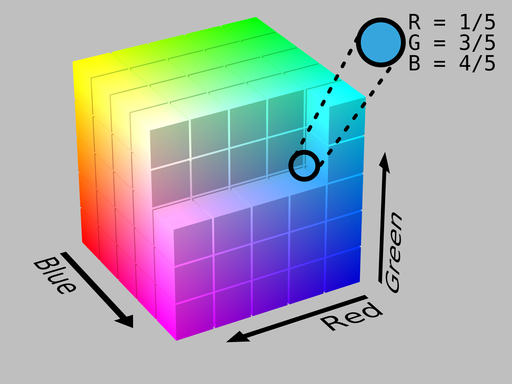
Example of an RGB colour cube. Image by SharkD and obtained from Wikimedia Commons under a [CC BY-SA 3.0 (https://creativecommons.org/licenses/by-sa/3.0)] licence.
More formally, a greyscale image is a scalar-valued function while a colour image is a vector-valued function. We can still define basic mathematical operations on vector-valued functions, i.e. addition and subtraction, but we also lose a few things, like the notion of something being “less than” or “greater than” something else. But, the good news is that we still keep the notion of whether or not two colours are the same.
While there are many, many ways to define how “close” two vectors are, the two that we’ll focus on are the Euclidean and Euclidean-squared distances. The Euclidean distance between two colours, \(\vec{c}_1\) and \(\vec{c}_2\), is just the Pythagorean equation
while the Euclidean-squared distance is, unsurprisingly, that value squared, i.e.
You can also take the “distance” of a vector on its own. This is known as a vector norm and, actually, the distances are just vector norms of the differences between vectors.
Why define the Euclidean-squared distance/norm? It’s mainly a math trick (kind of). Basically, if \(d(\vec{c}_1) < d(\vec{c}_2)\) then \(d^2(\vec{c}_1) < d^2(\vec{c}_2)\). The relative ordering is preserved and is a lot easier to calculate than the Euclidean-squared norm than the Euclidean-norm. The square-root also has some unpleasant side-effects but that’s not as important in this application.
Ordering Vectors¶
Okay, so we’ve talked about window-based (convolution) filtering and then colours as vectors. The next part is doing something with that information. One way to use colour vectors directly is through order statistics. Order statistics are things like medians or minimum and maximum. Basically, you take a list, sort the values from smallest to largest and then see where certain things fall. This tells you, for example, what’s the most commonly occurring value.
It isn’t immediately obvious how to do this with vectors. After all, how is one vector “less than” another? You can take its norm but an infinite number of very different vectors have the same norm. Well, one way, as this is what Lukac et al. did, is to rank colours by their aggregate distances. Again, given some window around a pixel, the aggregate distance for any pixel in that window is
Okay, so that’s not exact that intuitive. The equation is a bit dense but when you draw it out, it becomes a bit more obvious what’s going on. Consider that you have the following groups like what’s shown in the image below.
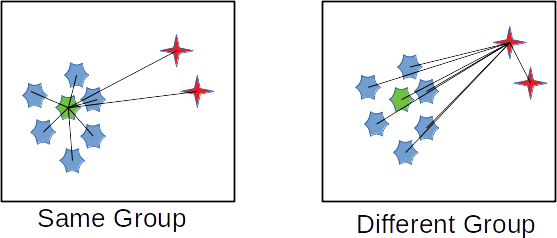
Example of aggregate distances.
What the equation calculates is how central a particular point is to all other points. When you calculate an aggregate distance, what you’re actually doing is figuring out how similar a point is to all other points. The more similar it is, the lower its aggregate distance. When you generate and then sort a list of these aggregate distances what you’ll get are all of the most similar colours at one end and the most dissimilar colours at the other end.
Filtering with Vectors¶
Once you can rank vectors, you can now filter the vectors. This is how Lukac et al. create their colour image filters. They assume that you can define a distance between colours and then use that to rank colours from “most central” to “least central. So, for the rest of the section, given a window
assume that the colours have already been sorted so that
Vector Median¶
The easiest filter to understand is the vector median filter. This filter is a type of noise reduction (i.e. blur) filter that tries to remove “unlikely” colours based on what’s around it. The underlying assumption is that most parts of an image are “flat” and that they don’t change all that much. Sure, there are edges but if you zoom in then in a 3x3, or 5x5 neighbourhood, the image will look pretty much the same. Or, put another way, it is locally homogeneous.
To that end, you can create a filter that just picks the colour with the smallest aggregate distance, i.e.
The reason why this is called the vector median is because if you take the median of a bunch of numbers then what you get is the most occurring value. And, because it acts like a median filter, it means that it will remove noise (small colour fluctuations) while preserving large jumps.
Vector Range¶
The vector range filter is defined as
which is just the distance between the most and least central vectors. At first, it’s not obvious what it’s doing. But, consider what exactly the first and last colours in that sorted list represent.
If the colours are all almost the same then the norm between the first and last elements will be very small. However, if there are multiple colours, which is what happens along an edge, then this value gets larger. That means that the filter has a value close to zero when not near an edge and a non-zero value when along an edge. Which means that the vector range filter detects where an edge is! In fact, this is what the vector range filter is; it’s a type of edge detector.
Minimum Vector Dispersion¶
The minimum vector dispersion filter (MVDF) is a combination noise reduction filter and edge detector. The problem with pure edge detectors is that they’re very sensitive to noise. This is just a result of creating a filter that detects transitions. One way to combat this is to merge an edge detector with a blurring filter [6].
The MVDF is defined as
where
That’s a fair bit to take in so let’s break it down a bit. First, the
term is the average colour of the \(l\)-most similar colours. This is a blurring operation because, well, you’re taking the average of a set of colours. This means that even if there are some small fluctations they’ll get averaged out. If you set \(l=0\) then this is just the vector median filter.
Next is the
What this says is that we’re going to look at the \(k\)-least similar colours and then take the smallest of those distances. The idea is that the very last entry may be noise, so we want to ignore it if it is. The result is a filter that does a little bit of blurring and then tries to reject any noise when computing the distances. This is still an edge detector but the blurring action means that it produces smoother edges and is less effected by noise.
What’s Next¶
Next, we’ll look at how we can take this sort of thinking and modify an existing edge detection algorithm so that it’s “colour-aware”. As it turns out, that’s not actually all that difficult once you start thinking about what it means to find the colour distances. We’ll look at defining Colour Gradients using vector magnitudes rather than approximations to derivatives.
Footnotes
| [1] | When talking about convolution, the convention is to represent it using the \(*\) symbol. It can be a little bit confusing since that’s also the multiplication symbol. For…reasons…convolution has properties that make it similar to a scalar-multiplication operation. |
| [2] | If you go to the Wikipedia article, it talks about convolution on continuous functions. That means you do integration. Because images are discrete functions (2D sequences), then you do summations because it’s the analogue to integration. |
| [3] | A good example of different filter kernals can be found on the Wikipedia Digital Image Processing page. |
| [4] | There are a variety of ways to handle the borders of an image. One way, which usually works for visual effects, is to assume that the edges are replicated, so the border value just extends indefinitely. |
| [5] | The RGB colour space is actually horrible for a lot of colour-based processing because it isn’t perceptually uniform. That means that colours don’t behave the way you expect them to when in RGB space. A lot of algorithms will switch colour spaces, for example, to CIE Lab, to get around this problem. |
| [6] | Edge detectors are a form of high-pass filter, which means that they allow in high-frequency signals. Normally noise has high frequencies compared to the signal of interest. A blur filter is a type of low-pass filter, which means that it can, usually, reject noise. When you combine the two filters you end up with a band-pass filter that allows frequencies within a certain frequency band, or bandwidth. By tuning the filter, you can select which frequencies you are interested in and which ones to reject. |



